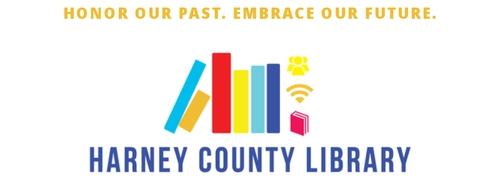|
HOOPLA
|
How Do I Set It Up?
- Visit Hoopla's website and click the 'Get Started' button.
- Enter your email address twice and add your password twice).
- Choose Harney County Library as your library.
- Add your library barcode number.
- Add your PIN number. It will be the last four digits of your phone number. Please give us a call if you have any problems, we'll be happy to reset your password or confirm your barcode number (541-573-6670)
- Start browsing! You can also download apps for your smartphone, Kindle, some smart TVs, as well as TV services like fireTV and Roku.